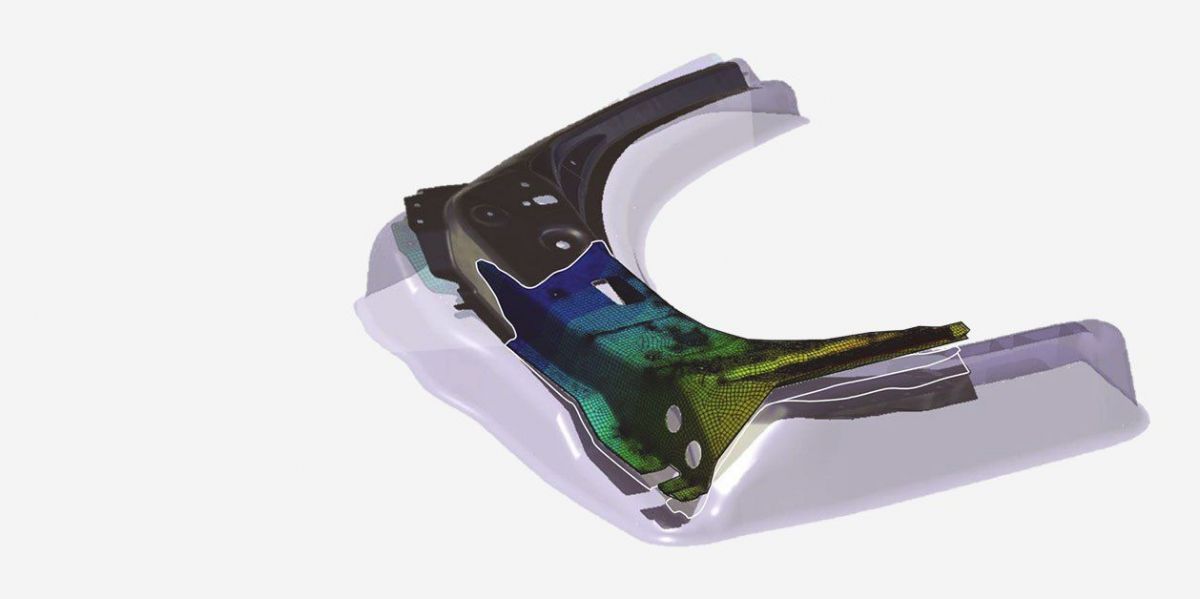inigence Springback Compensationfor highest part quality
By a reasonable combination of experience and innovation we provide our customers with compensated 3D-CAD-tool data which convince through updatability as well as dimensional and class-A surface quality.
Springback Management: dimensional accuracy in sheet metal forming
The accurate production of complex car body components due to elastic springback still represents a great challenge. We meet this with our self-developed compensation software.
Essential software components of the inigence compensation tool:
- discrete scaling of the drawing tool based on the calculated stress distribution
- standardized compensation strategy – basically usable for all sheet metal parts and materials
- physical compensation algorithm
Benefits of the inigence springback compensation:
- equal in length compensation of springback
- stable part location in all tools along the process sequence
- avoidance of unintended (local) deformations in subsequent operations after drawing
- update capability of the compensated CAD model
and thus
- robust dimensional accuracy
- class-A surface quality
- automated processing of geometrical changes
Our services
- FEM process simulation of the entire manufacturing process with a focus on springback
- analysis of the springback behaviour and process robustness
- discrete scaling of the drawshell
- creation of the compensated tool surfaces
- validation of the compensated manufacturing process by FEM process simulation
- creation of a compensated and update capable 3D-CAD-process plan
Springback compensation: What we need and what you get
Scope of supply (customer)
- 3D-CAD-process plan
- FEM process simulation (optional)
- measuring and clamping concept

Scope of supply (inigence)
- compensated 3D-process plan
- equal in length
- optimized in view of part location in the dies
- class-A surface quality
- update capability
- compensation report in MS PowerPoint